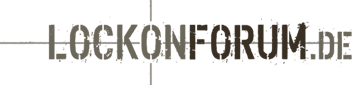Wer der englischen Sprache mächtig ist, kann ja mal diese Liste an Tipps ausprobieren:
Aus dem US Forum:
ubbxforums.ubi.com/6/ubb.x?a=t…102&f=38610606&m=51210099
Hi there,
this is what I have heard so far:
1.) Bobocop's overcast low/med resolution clouds. They are included in the LOMAN program which you can get here: checksix-fr.com/bibliotheque/downloadC6.php?ID=1452
2.) Set water to low/medium. There is a good replacement low water texture in LOMAN also.
3.) Open the graphics cfg file with notepad, scroll down to LandLodDistances, and edit the LandDay values TO:
L01 = 8000;
L12 = 15000;
these are the same values as LandNight,
you can also try changing the MFD a bit further down in the same list. If you dislike the blurring you can also increase the L12 texture to 25000 which reduces blur considerably but still gives a good fps increase. See this thread for more details: ubbxforums.ubi.com/6/ubb.x?a=t…102&f=38610606&m=26410859
4.) Get rid of the shaders used on the flare trails. See this thread for more info: ubbxforums.ubi.com/6/ubb.x?a=t…102&f=38610606&m=16310579
5.) Turn off Anistro Filtering. There is a bug that makes canopy scratches look like spider webs with it on anyways.
6.) Obvious stuff: turn detail down if you are still getting stuttering, lower resolution, turn off FSAA.
7.) In BIOS make your graphic aperture 64 MB if you have 256 RAM, 128 for 512-768 RAM, and 256 for 1GB+.
8.) Close background programs with ENDITALL home.ptd.net/~don5408/toolbox/enditall/
9.) Go into your start menu and go to run, type dxdiag and go into sound properties and turn sound acceleration off.
10.) Set game to 16 bit color.
11.) There is a memory leak issue. Alt-tab out of the game in the menu before starting up a mission or between missions and alt-tab back. This seems to improve performance.
12.) The infamous DLL trick. Basically you replace the DLL graphics renderer file in the LOMAC directory with the one specific to your card. Personally I think it's just a BS placebo effect, but there are people who swear by their lives that it works. See this thread: lockonmodernaircombat.com/modu…file=viewtopic&t=180&sid=
13.) After reading this tread:
ubbxforums.ubi.com/6/ubb.x?a=t…102&f=38610606&m=16310579
(disable pixel shaded flares) i did some experiment to try to improve the FPS during
explosions:to disable some FPS challenging pixel
shaded special effects,you can rename the following files in X:\Ubisoft\Eagle Dynamics\LockOn\Bazar\Effects\RenderEffects\Shaders=
Smoke Particle.psh
Smoke Particle.vsh
Particle2Lights.vsh
ParticleNoLights.vsh
This mod will improve the FPS a during the first phase of the explosions (you can now fly through smoke)
Hope this helps.
T-Bone
-------------
Sollte eine Übersetzung gewünscht werden, werde ich mich dran machen, den ganzen Kram verständlich zu machen.
MfG
Raven
Aus dem US Forum:
ubbxforums.ubi.com/6/ubb.x?a=t…102&f=38610606&m=51210099
Hi there,
this is what I have heard so far:
1.) Bobocop's overcast low/med resolution clouds. They are included in the LOMAN program which you can get here: checksix-fr.com/bibliotheque/downloadC6.php?ID=1452
2.) Set water to low/medium. There is a good replacement low water texture in LOMAN also.
3.) Open the graphics cfg file with notepad, scroll down to LandLodDistances, and edit the LandDay values TO:
L01 = 8000;
L12 = 15000;
these are the same values as LandNight,
you can also try changing the MFD a bit further down in the same list. If you dislike the blurring you can also increase the L12 texture to 25000 which reduces blur considerably but still gives a good fps increase. See this thread for more details: ubbxforums.ubi.com/6/ubb.x?a=t…102&f=38610606&m=26410859
4.) Get rid of the shaders used on the flare trails. See this thread for more info: ubbxforums.ubi.com/6/ubb.x?a=t…102&f=38610606&m=16310579
5.) Turn off Anistro Filtering. There is a bug that makes canopy scratches look like spider webs with it on anyways.
6.) Obvious stuff: turn detail down if you are still getting stuttering, lower resolution, turn off FSAA.
7.) In BIOS make your graphic aperture 64 MB if you have 256 RAM, 128 for 512-768 RAM, and 256 for 1GB+.
8.) Close background programs with ENDITALL home.ptd.net/~don5408/toolbox/enditall/
9.) Go into your start menu and go to run, type dxdiag and go into sound properties and turn sound acceleration off.
10.) Set game to 16 bit color.
11.) There is a memory leak issue. Alt-tab out of the game in the menu before starting up a mission or between missions and alt-tab back. This seems to improve performance.
12.) The infamous DLL trick. Basically you replace the DLL graphics renderer file in the LOMAC directory with the one specific to your card. Personally I think it's just a BS placebo effect, but there are people who swear by their lives that it works. See this thread: lockonmodernaircombat.com/modu…file=viewtopic&t=180&sid=
13.) After reading this tread:
ubbxforums.ubi.com/6/ubb.x?a=t…102&f=38610606&m=16310579
(disable pixel shaded flares) i did some experiment to try to improve the FPS during
explosions:to disable some FPS challenging pixel
shaded special effects,you can rename the following files in X:\Ubisoft\Eagle Dynamics\LockOn\Bazar\Effects\RenderEffects\Shaders=
Smoke Particle.psh
Smoke Particle.vsh
Particle2Lights.vsh
ParticleNoLights.vsh
This mod will improve the FPS a during the first phase of the explosions (you can now fly through smoke)
Hope this helps.
T-Bone
-------------
Sollte eine Übersetzung gewünscht werden, werde ich mich dran machen, den ganzen Kram verständlich zu machen.
MfG
Raven